LCD Air freshener Dispenser

We are one of the leading trader of Air freshener Dispenser. Our range includes LCD Air Freshener Dispenser, LED Air Freshener Dispenser and Remote Control Air Freshener Dispenser etc. which is widely appreciated among clients for their durability. Our vendors use premium quality raw material and advanced technology in accordance to international quality standards. we stringently test these products on various parameters to ensure flawless range of products.It has the capacity of 3000 sprays
Material: Poly Propylene
Size: TH6 x W7.5 x H17.5 cm
Three Functioning Modes:
- Day : Senses light and operates only when light is on. Stops operating in absence of light.
- Night : Senses absence of light and operates only when light is absent. Stops operating in light.
- 24 hours : Operates in the presence of light as well as in the absence of light.
LCD Aerosol Air freshener Dispenser Features:
- LCD display.
- On-Off setting.
- Spray start-to-stop time setting. Spray interval setting.
- Battery Low Power LED Indicator.
- Fast installation
- Delicate design for all rooms
- Detachable mechanism for easy maintenance
- Dial allows time controlled interval of spray from 1 to 99 minutes
- Aerosol Dispenser's On & Off timings can be programmed according to Work / Office Timings
- Sundays & Holidays can also be programmed
- 24h / day /night sensor lock
Operation Panel Instructions
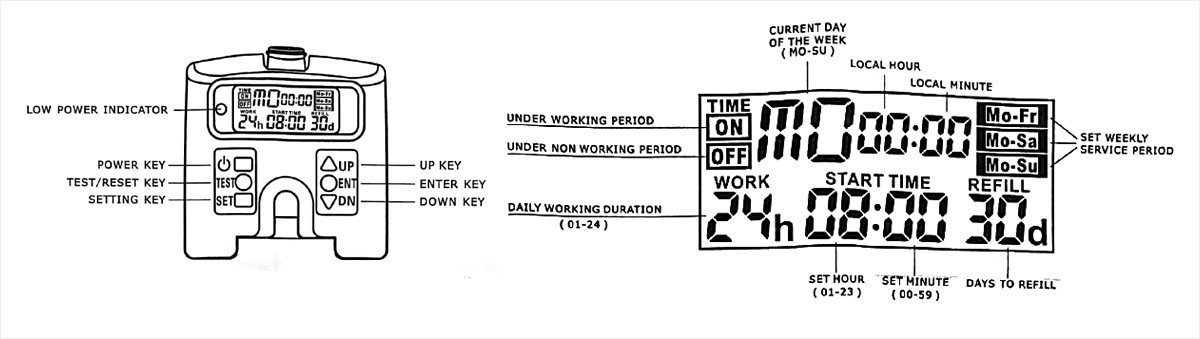
- Open the cover and load the batteries, the power must, be turned off before loading the refill.
- Ensure the spray hole is not exposed to the face, press to turn on the power, then the LCD panel is activated, and the default setting Is:MO 00:00 Mo-su 24H, 08.00 Start time, 30d Refill
- Press Test , the dispenser would spray one time, and if keep pressing for over 5 seconds, the spray-times-counter would be RESET to zero automatically.
- Press set to program the dispenser.
- Press up/down to set local day of the week (MO-TU-WE-TH-FR-SA-SU) , press Enter to the next setting.
- Press up/down to set local hour , press Enter to the next setting.
- Press up/down to set local minute , press Enter to the next setting.
- Press up/down to set the weekly service period Mo-fr, Mo-sat, Mo-su , press Enter to the next setting.
- Press up/down to set the daily working hour duration from 00 to 24 hours, press Enter to the next setting.
- press up/down to change the daily start working time by hour from 08, press Enter to the next setting.
- press up/down to change the daily start working time by minute from 00 to 59, press Enter to the next setting.
- press up/down to set the Days to Refill to be 30, 45, 60 or 90 days, press Enter to finish the whole setting.
- While the setting is finished, the dispenser would calculate the spray Interval based on a 3000 times refill automatically, it would spray in the working period according to setting and stop working in the non-working period automatically.
- After setting, Days to Refill counter would be descending from 30/45/60/90 to 00 day by day, once it's 00, the digit 00 would be blinking to remind user of replacing with new refill, after the replacement is done,
press Test for over 5 seconds to reset the Days to Refill counter to be 30/45/60/90 according to your selection. - When the voltage of the batteries is lower than 2.4volt, the LOW POWER INDICATOR would flash in red every 3 seconds to remind of changing the batteries, when the voltage is over 2.4v, the indicator would stop flashing.
- On it means the dispenser is under working period. Off it means the dispenser is under non-working period.
Automatic Aerosol Dispenser Operation Instruction
- Confirm the power switch is in the state of OFF, and to load two " AA " Size batteries. Suggest using two alkaline batteries to make it more effective.
- Similarly, user can adjust his favorite operation mode from 24H/NIGHT/DAY.
- Avoid the eyes and face, Turn on the power. The dispenser will activate as before selected operation mode continuously. If found there is not activate yet, user should check on/off switch. User can adjust and set up spray interval from 7.5/ 15/ 30minute selection as he likes.
- Continuously per 10 seconds flashing green LED light indicates that the dispenser is in good condition.
- Red flash indicates the spray time is over 3000 times, and the refill might be use up. Then what you h2ve to do is to check the refill. Replacing with new one, you should turn on/off the power switch again to reset the spray counter to zero, by then red LED flash will stop.
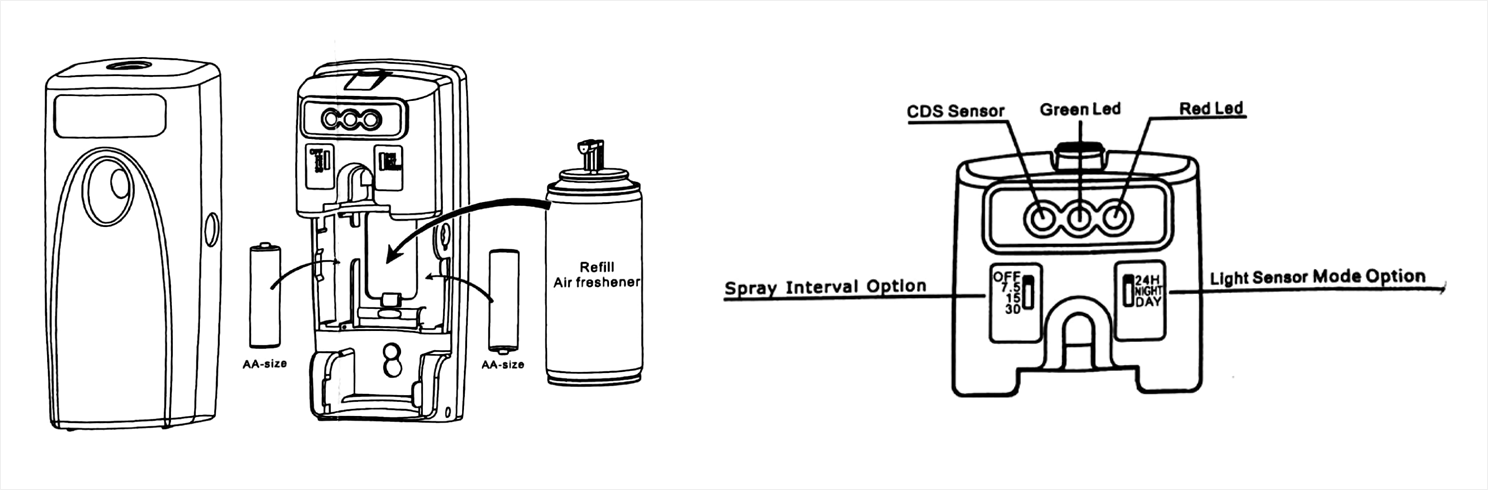
Automatic Aerosol Dispenser Switch button and light function
POWER & TIME SET SWITCH
when turning on power from OFF to 7.5/15/30, gear set will activate and press down once automatically and it shall lead the refill to spray out.
Select 7.5 Set up spray interval in each 7.5 minutes
15 Set up spray interval in each 15 minutes
30 Set up spray interval in each 30 minutes
SENSOR MODE SWITCH
24H Under 24-hour mode, it will activate in a whole day round.
NIGHT Under night mode, it will Show it establishes that work when there is not a light source in the mode at night.
DAY Show it establishes that work when there are light sources in the mode in the daytime.
GREEN LED
Flashing light-emitting diode in green indicates its normal operation status.
CDS SENSOR It is a kind of light source inductor which can identify its environment as mode at night or daytime automatically.
RED LED It is a kind of alarm light. Its flash means the refill may be used up and you may replace with one new can.





